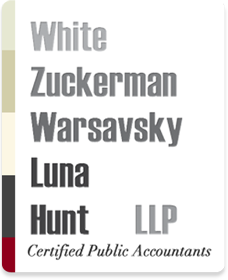Every year when the new DissoMaster software is released, I like to examine its contents to see if anything was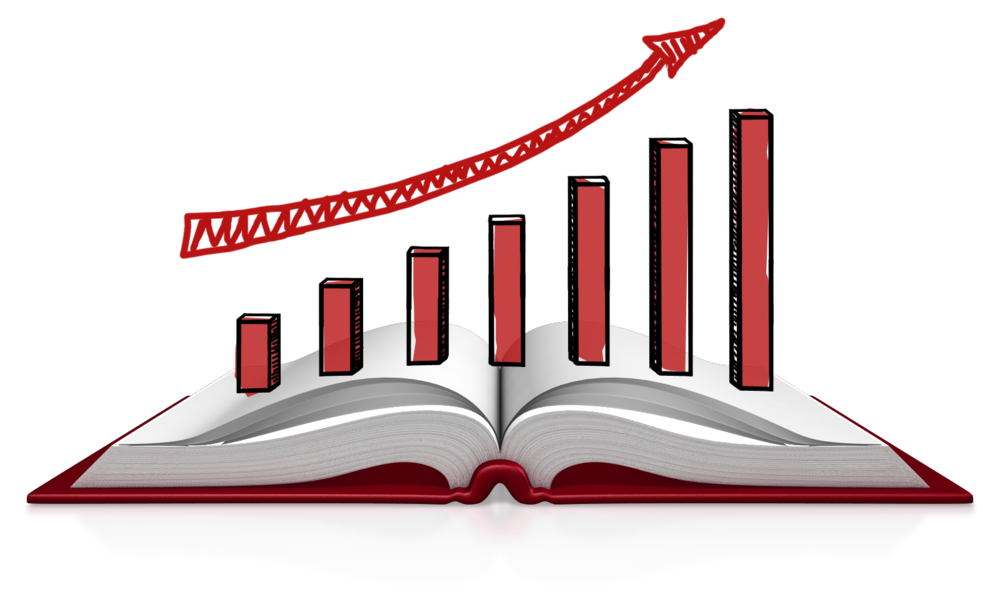 substantially changed. Throughout the year different groups may ask me to present a DissoMaster instruction program to their employees. Having new content is like adrenaline to an athlete; it piques my interest and spices up an otherwise constant rehashing of the original content, year after year, version after version. Disappointment ensues when the only changes that are reported relate to updating income tax rates and corrections to something in the program that caused unexpected results that needed modification.
substantially changed. Throughout the year different groups may ask me to present a DissoMaster instruction program to their employees. Having new content is like adrenaline to an athlete; it piques my interest and spices up an otherwise constant rehashing of the original content, year after year, version after version. Disappointment ensues when the only changes that are reported relate to updating income tax rates and corrections to something in the program that caused unexpected results that needed modification.
This year, when the DissoMaster version 2016-1b was released, I went to the DissoMaster Release Notes in the program to see what was reported as ‘enhancements and fixes’ in 2016. It looked like slim pickings… updated taxes, various bug fixes, and an added ability to import Support Tax case files. Guess it is time to try and make a silk purse out of a sow’s ear again.
I was looking at the Reports tab in the program and noticed something called ‘Input Variation’. What was that? When did it show up in the program? What does it do? My first reference source was the Help tab in the program. It said the Input Variation Report allows you to create reports for either party when there are variables other than wages. Up until now, the Bonus Income Report only generated additional support numbers that are considered as additional wage income. Payroll taxes were included in the calculation of additional support. Now, by using the Variation Report Settings, additional income can be entered into the program other than wage income, and a table of support can be generated. I can feel the adrenaline come rushing through my veins in anticipating my next DissoMaster presentation. Great start to the morning!